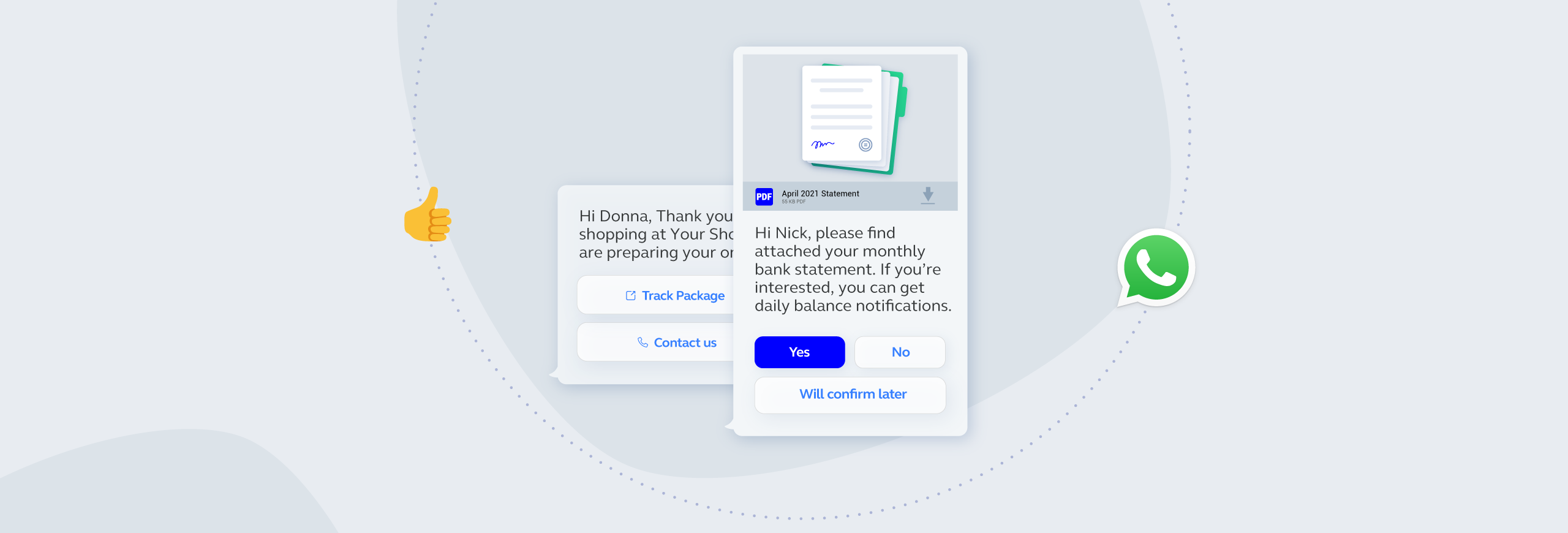
Actions buttons
WhatsApp provides the functionality to add buttons to message templates, offering two types of buttons: Quick replies and Call to action buttons. These buttons present businesses with a plethora of opportunities to engage with their customers on WhatsApp, which is widely recognized as one of the most popular messaging applications globally.
Absolutely! WhatsApp offers the feature to add buttons to message templates, presenting two types of buttons: Quick replies and Call to action buttons. These buttons create abundant opportunities for businesses worldwide to engage with their customers on WhatsApp, which stands as one of the most popular messaging applications. Quick replies allow businesses to define response options as buttons for users to tap and select. When a Quick reply button is tapped, a message containing the corresponding button text is automatically sent in the conversation. This streamlines communication and facilitates quick and easy responses for users. On the other hand, Call to action buttons enable businesses to trigger specific actions when users tap them. These actions can include making a phone call or opening a website. Call to action buttons provide direct functionality for users to interact with the business or access external resources. It's important to note that WhatsApp currently does not support deeplinks, which are URLs that can open specific pages within an app. However, buttons can still be utilized effectively for various purposes. To use buttons in WhatsApp messages, businesses need to submit them as part of a message template for approval. Once approved, these templates with buttons can be sent by including the message text with buttons in the API request. By leveraging buttons in message templates, businesses can create engaging and interactive conversations with their customers on WhatsApp. These buttons enhance user experience, increase response rates, and provide valuable opportunities for businesses to drive actions, share information, and facilitate seamless interactions within the WhatsApp platform.
Pricing to suite all size of business
*We help companies of all sizes$0.00 /month
- Powered by water mark
- Messages limit (100)
- Contact limit (100)
- Device limit (1)
- Template limit (5)
- Apps limit (1)
- Two factor limit (1)
- Chatbot
- Bulk message
- Schedule message
- Access chat list
- Access group list
$19.00 /month
- Whatsapp Pro
- Send & receive messages
- Centralized platform for teams
- Realtime reports & stats
- Spy and monitoring tool
- Group and team management
- Single chat invitation for team
- Team collaboration
- Powered by water mark
- Chat Widget
- Messages limit (20000)
- Contact limit (1000)
- Device limit (3)
- Template limit (30)
- Apps limit (3)
- Two factor limit (3)
- Chatbot
- Bulk message
- Schedule message
- Access chat list
- Access group list
$29.00 /month
- Whatsapp Pro
- Send & receive messages
- Centralized platform for teams
- Realtime reports & stats
- Spy and monitoring tool
- Group and team management
- Single chat invitation for team
- Team collaboration
- Chat Widget
- Messages limit (unlimited)
- Contact limit (unlimited)
- Device limit (unlimited)
- Template limit (unlimited)
- Apps limit (unlimited)
- Two factor limit (10)
- Chatbot
- Bulk message
- Schedule message
- Access chat list
- Access group list
